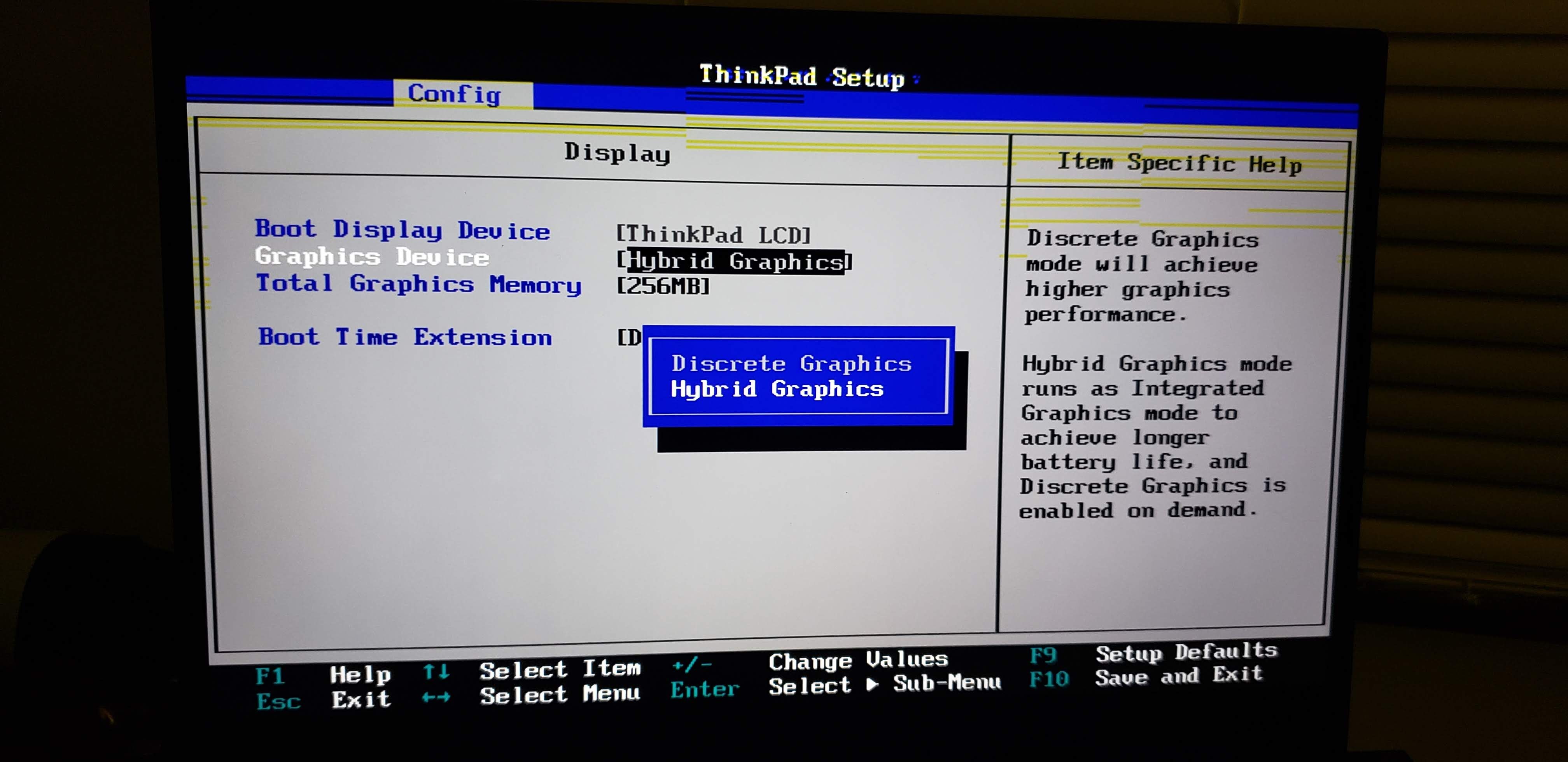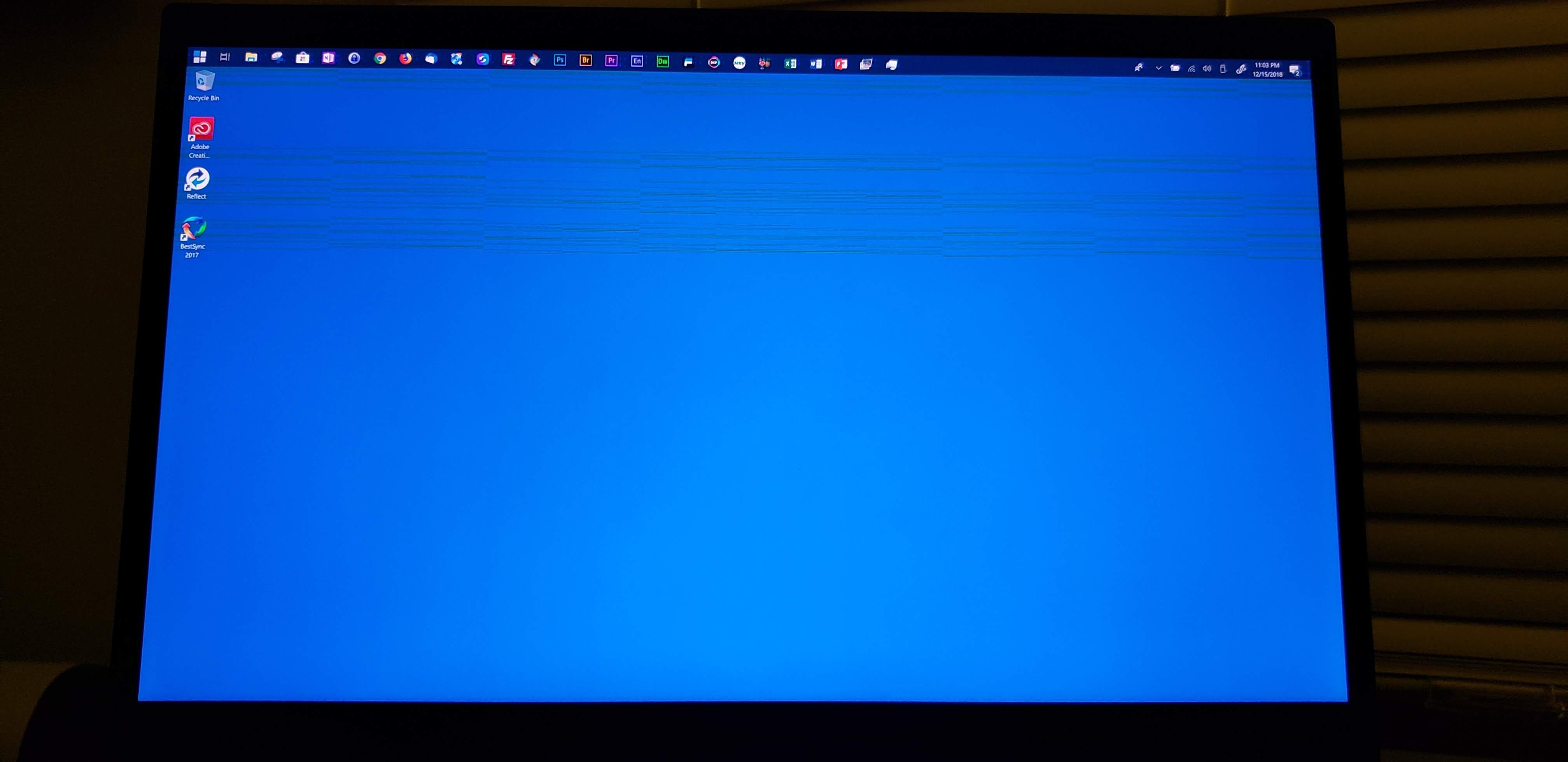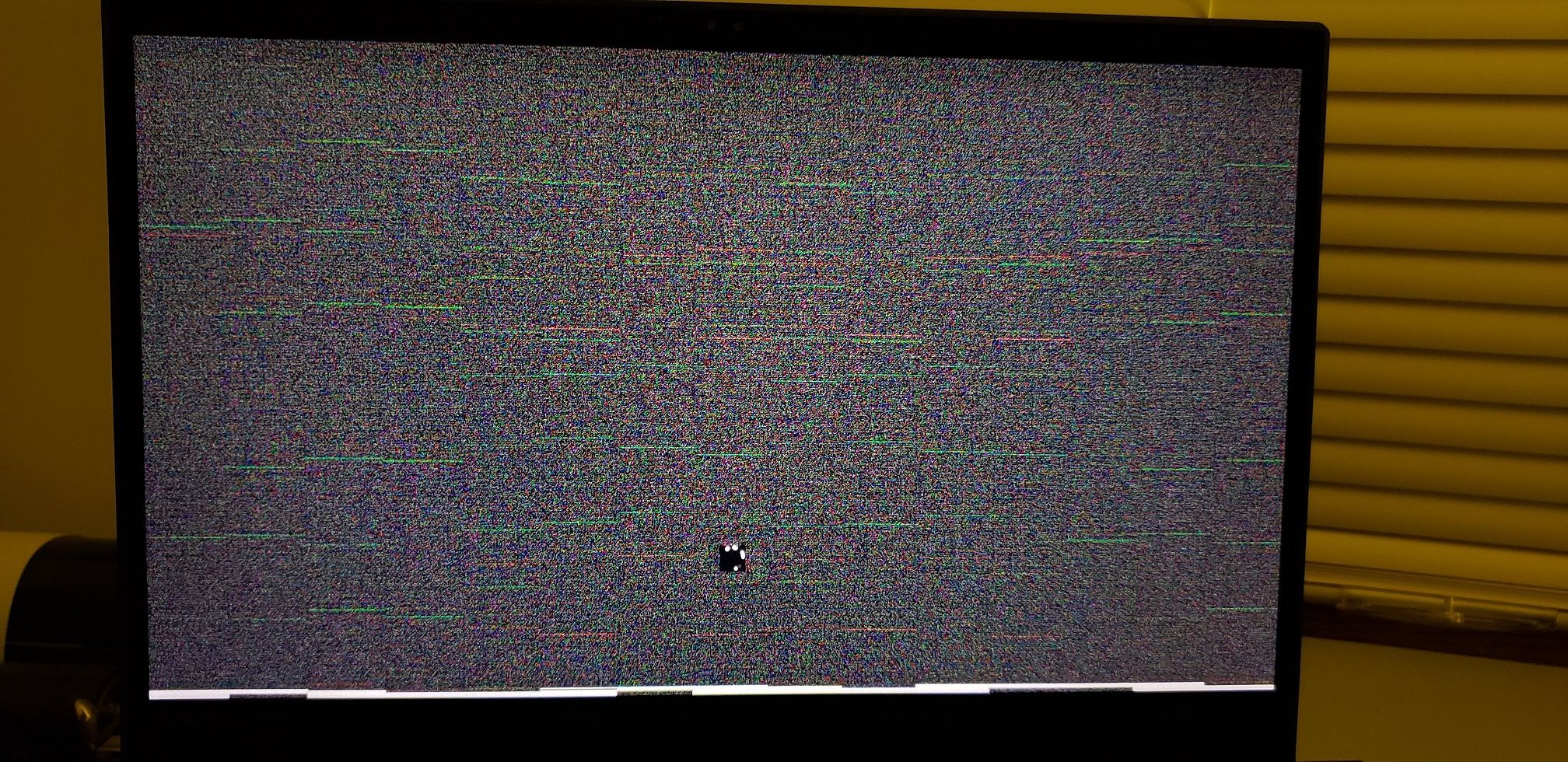Re: Thinkpad P1 won't boot after change to Discrete graphics
Bought a Thinkpad P1 Type 20MD two days ago. Yesterday I went into the BIOS and changed the graphics from hybrid to discrete (because screen text was blurry and poor performance).
After saving the settings and rebooting, the screen was black/blank. It never even made it to the Lenovo splash screen. I tried all the keys to try to get into BIOS and several reboots had no effect.
I contacted Lenovo support, a day later a tech called me and tried some troubleshooting steps (to no avail). After reading some similar forum posts, I suggested having the motherboard replaced. The tech agreed and several hours later I'm waiting again for another tech to call to schedule a replacement.
This seems to be a very common issue with the P1 and X1 and I'm not seeing Lenovo acknowledge it. I can't recommend the laptop at this point, especially not knowing if I will ever be able to use discrete graphics and have a screen that isn't blurry.
Posting this for others that are struggling with the hope Lenovo might step up and offer some real support.