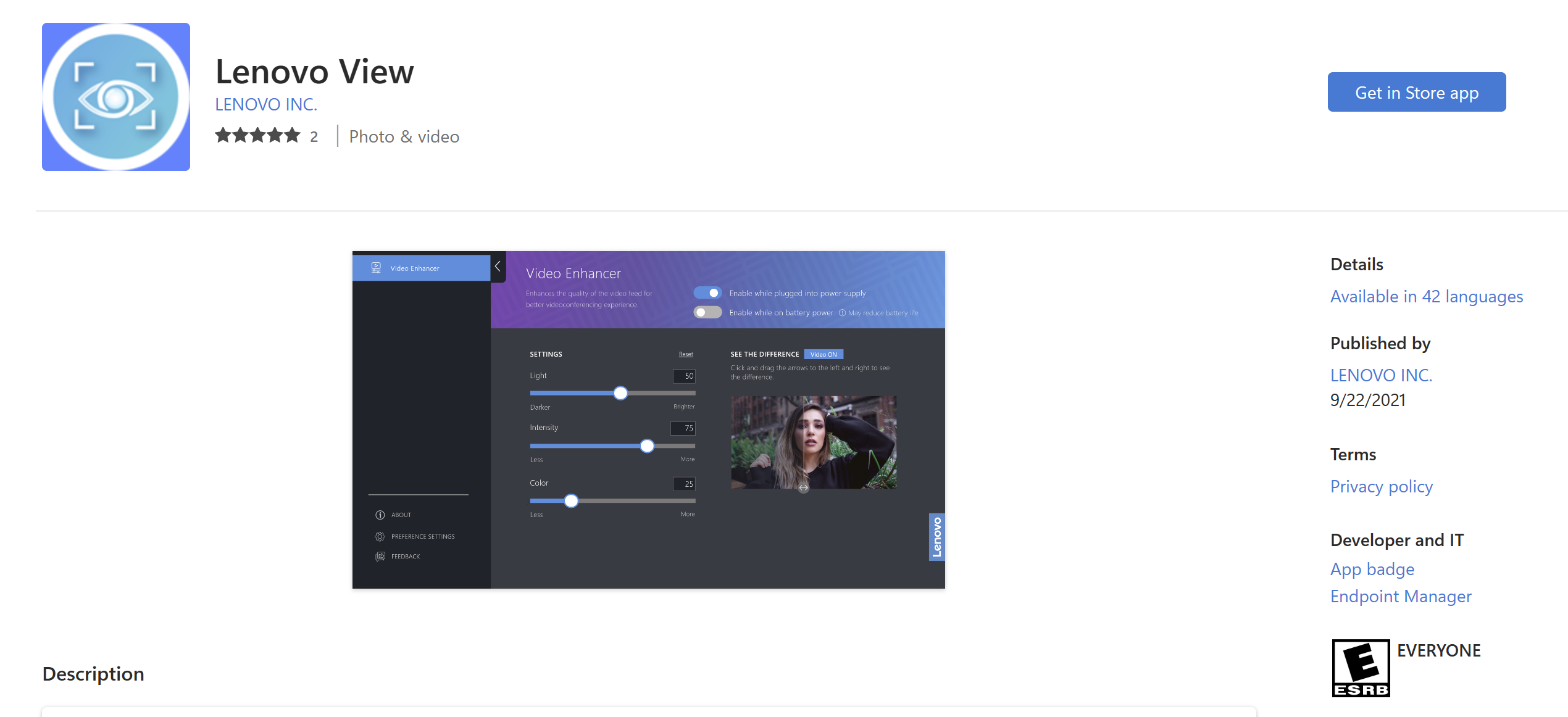Lenovo View driver, no app?
I just got an update for Lenovo View, however I do not have the application, nor is it part of the software I can download as part of my Lenovo software updates, nor does the Microsoft Store link allow me to install the app.
What is the purpose of this driver on my machine?
Lenovo P1 Gen 5.
Windows 11.
https://www.microsoft.com/store/productId/9NQGZFHSB8FS