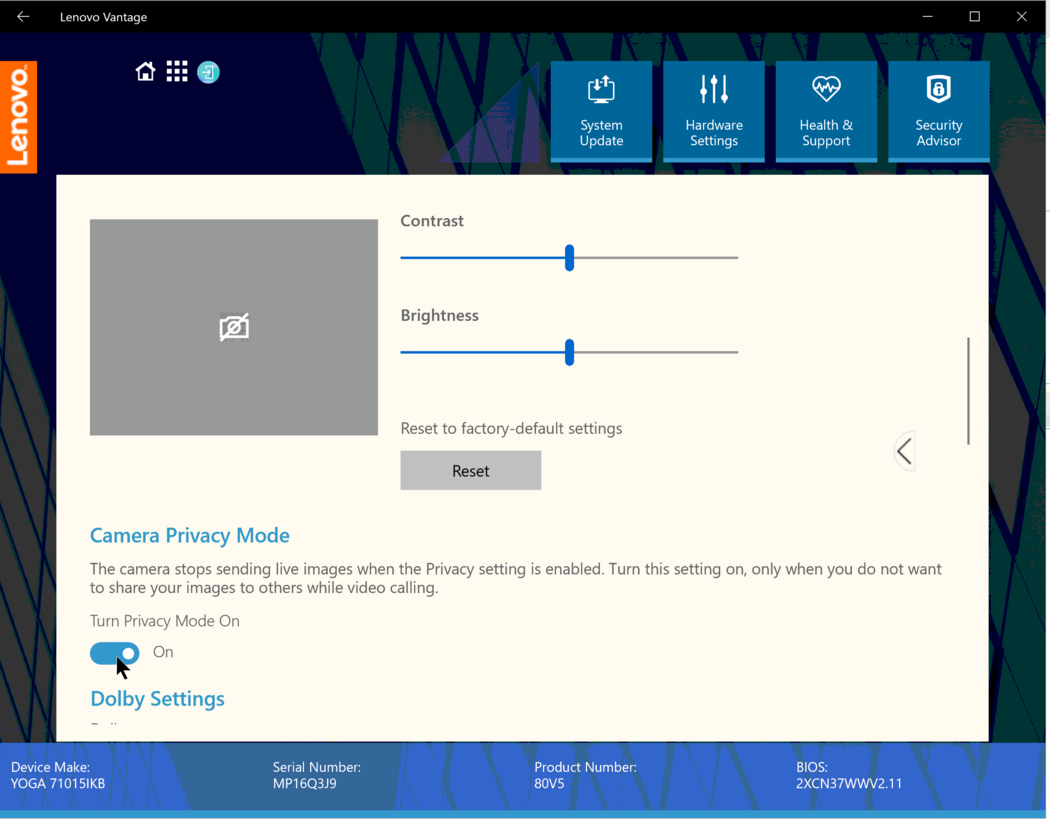Re: YOGA-710-14IKB. Can't get camera to work
Hello everyone,
Im pretty a-technical and I am having trouble fixing my camera, I am using a YOGA-710-14IKB. I followed the steps of several YouTube videos and checked updating drivers.
I need to be able to properly use Skype. If I open the camera it says: 0xA007244 (No Cameras Attached) and in Lenovo Vantage it says: 'Camera is in use or loading failed'.
I saw a similar topic from 2016 but found no solution to my problem.
I hope some can help me out so I can ace that job interview on monday :-)
Kind regards,
Nick
MOD: Added model to title