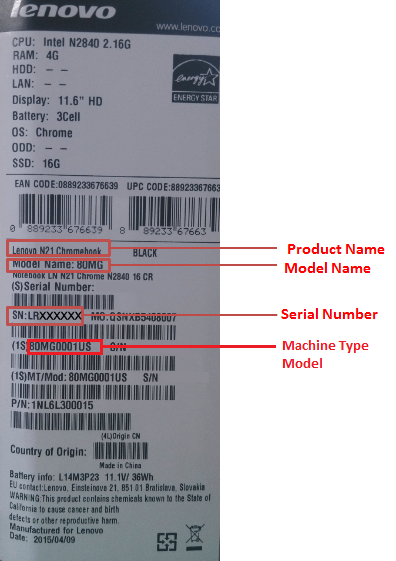Re: E580 Keyboard Backlight not turning on
Hi,
bought a new E580 yesterday and the backlight of the keyboard is just driving me crazy.
By pressing fn+space it shows the backlight symbol on the screen but nothing is happening. I also tried to switch it on by using Lenovo Vantage but it was not functioning either.
Seems like the backlight is broke right? However, after restarting the notebook from energy saving mode it flashes shortly ........
All drivers should be up to date and I really do not have any further clue.
I appreciate any help, have a nice day!