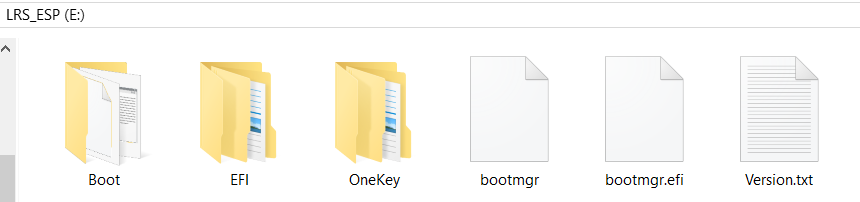Re: Lenovo Y50-70 SSHD to SSD upgrade worth it??
Hi,
Im an IT student and some people at college told me that its possible to upgrade a laptop to a SSD.
Im using a Lenovo Y50-70 for my study which came with a build in SSHD.
The only thing i know about this hard drive is that it has the ''speed'' of a SSD and storage of a HDD.
I know a bit better, it uses 1TB on actual storage and the SSD part comes from a 8GB cache part of the drive.
Im considering to upgrade but still wonder about some things;
1. Would it make a huge difference between a SSD and an SSHD or is the SSHD in the middle between an SSD an HDD?
2. How would i need to upgrade, Can i do it myself or do i have to take it back to the store?
The salesman at the store told me it was possible to upgrade later but im afraid that the warranty will expire when i do it myself (also when i send it back to the store) because my laptop is only one year old.
3. Are all brands of SSD compatible with the Lenovo Y50-70? because i would want to buy a 1TB so i won't downgrade my storage to upgrade my laptop speed.
4. Which part of the speed will be upgraded? Only the local saved files and booting or also surfing the web?
I understand that it would allow me to run more tabs of chrome on the background, but im also able to do that now so i don't really understand what would be faster about a SSD which a SSHD doesn't have.
I'de love to hear some replies about my questions.
Cheers :)